Contributing
Hello! Thank you for your interest in contributing to this project. This guide will help you get started.
Prerequisites
Windows setup
Download Visual Studio, and follow the instructions here: https://rust-lang.github.io/rustup/installation/windows-msvc.html#walkthrough-installing-visual-studio-2022
Make sure to install Windows SDK and C++ build tools when installing Visual Studio.
Open PowerShell
Install
scooppowershellSet-ExecutionPolicy -ExecutionPolicy RemoteSigned -Scope CurrentUser Invoke-RestMethod -Uri https://get.scoop.sh | Invoke-ExpressionInstall
git, Node.js,rustup,msvcthroughscooppowershellscoop install git nodejs rustup # For Rust dependencies # Not required if you are not going to develop on either crates or apps/tamagotchi scoop install main/rust-msvc # Rust & Windows specific rustup toolchain install stable-x86_64-pc-windows-msvc rustup default stable-x86_64-pc-windows-msvcInstall
pnpmthroughcorepackpowershellcorepack enable corepack prepare pnpm@latest --activate
macOS setup
Open Terminal, (or iTerm2, Ghostty, Kitty, etc.)
Install
git,nodethroughbrewshellbrew install git nodeInstall
pnpmthroughcorepackshellcorepack enable corepack prepare pnpm@latest --activate
Linux setup
Open Terminal
Follow nodesource/distributions: NodeSource Node.js Binary Distributions to install
nodeFollow Git to install
gitInstall
pnpmthroughcorepackshellcorepack enable corepack prepare pnpm@latest --activateIf you would love to help to develop the desktop version, you will need those dependencies:
sudo apt install \ libssl-dev \ libglib2.0-dev \ libgtk-3-dev \ libjavascriptcoregtk-4.1-dev \ libwebkit2gtk-4.1-dev
If you have already contributed to this project before
WARNING
If you haven't clone this repository, skip this section.
Make sure your local repository is up to date with the upstream repository:
git fetch -all
git checkout main
git pull upstream main --rebaseIf you have a working branch, to make your branch up to date with the upstream repository:
git checkout <your-branch-name>
git rebase mainFork this project
Click on the Fork button on the top right corner of the moeru-ai/airi page.
Clone
git clone https://github.com/<your-github-username>/airi.git
cd airiCreate your working branch
git checkout -b <your-branch-name>Install dependencies
corepack enable
pnpm install
# For Rust dependencies
# Not required if you are not going to develop on either crates or apps/tamagotchi
cargo fetchTIP
We would recommend to install @antfu/ni to make your script simpler.
corepack enable
npm i -g @antfu/niOnce installed, you can
- use
niforpnpm install,npm installandyarn install. - use
nrforpnpm run,npm runandyarn run.
You don't need to care about the package manager, ni will help you choose the right one.
Choose the application you want to develop on
Stage Tamagotchi (Desktop version)
pnpm dev:tamagotchiStage Web (Browser version for airi.moeru.ai)
pnpm devDocumentation site
pnpm dev:docsTelegram bot integration
A Postgres database is required.
cd services/telegram-bot
docker compose up -dConfigure .env
cp .env .env.localEdit the credentials in .env.local.
Migrate the database
pnpm -F @proj-airi/telegram-bot db:generate
pnpm -F @proj-airi/telegram-bot db:pushRun the bot
pnpm -F @proj-airi/telegram-bot startDiscord bot integration
cd services/discord-botConfigure .env
cp .env .env.localEdit the credentials in .env.local.
Run the bot
pnpm -F @proj-airi/discord-bot startMinecraft agent
cd services/minecraftStart a Minecraft client, export your world with desired port, and fill-in the port number in .env.local.
Configure .env
cp .env .env.localEdit the credentials in .env.local.
Run the bot
pnpm -F @proj-airi/minecraft-bot startCommit
Before commit
WARNING
Please make sure lint (static checkers) and TypeScript compilers are satisfied:
pnpm lint && pnpm typecheckCommit
git add .
git commit -m "<your-commit-message>"Push to your fork repository
git push origin <your-branch-name> -uYou should be able to browse the branch on your fork repository.
TIP
If this is your first time contributing with this project, you need to add the upstream repository too:
git remote add upstream https://github.com/moeru-ai/airi.gitCreating Pull Request
Navigate to moeru-ai/airi page, click on the Pull requests tab, and click on the New pull request button, click on the Compare across forks link, and select your fork repository.
Review the changes, and click on the Create pull request button.
Whooo-ya! You made it!
Congratulations! You made your first contribution to this project. You can now wait for the maintainers to review your pull request.